Best Practices to Customize Shopify Checkout Process in Headless Mode

What is Shopify Checkout?
The checkout experience is crucial when it comes to converting customers. With the average online shopping cart abandonment rate at 70.19% in 2024, you want to ensure a smooth checkout process to maximize your chances of closing more sales.
Customizing your Shopify checkout process is key to providing a seamless and personalized customer experience. Shopify provides the functionality, tools, and deployment model necessary to build checkouts tailored to any brand and customer needs in headless mode.
It’s upon you to choose the best way to design a checkout that enhances the customer experience, increases conversions in your store, and maximizes the customer lifetime value.
In this blog post, we define Shopify checkout and explain the best practices in customizing the Shopify checkout process in headless mode.
Let’s dive right in.
The Shopify Checkout is a built-in system within the Shopify platform that handles the final stage of the online shopping experience for your customers. It is the interface where they enter their shipping and payment information, review their order, and complete the purchase.
Customers typically make the most subjective and emotional decisions at the checkout compared to any other part of the ecommerce website. This explains the high rate of cart abandonment across the ecommerce world.
Thankfully, a well-designed checkout can streamline the process and maximize conversion while reducing cart abandonment.
And Shopify makes it easy for you to achieve that smooth and frictionless checkout experience with a host of helpful, customizable features in its headless offering.
Let’s look closely at how you can make the most of these handy features below.
As we have pointed out, customers will likely jump ship at the checkout point if they don’t like the experience.
So, what can you do to reduce the chances of that happening? Here are some of the ways to build a better Shopify checkout process and boost the customer experience in your shop.
Leverage Shopify’s custom fields to collect additional information
Ensuring personalized customer experiences sometimes requires knowing more about them. Shopify recognizes this fact and allows you to collect the necessary information at checkout by customizing the interface to collect the required information.
With that option, you can design the custom fields in checkout to collect any additional information you need from the customer.
Thanks to Shopify checkout extensions, you can collect a ton of invaluable information by adding custom fields, from special delivery instructions to voluntary information on the buyer’s preferences.
Here are some of the information you can collect from the custom fields to tailor the experience to the customer’s taste:
Requests for specific packaging
Specific instructions for special care related to the delivery
Delivery instructions for office buildings or apartments
Non-contact delivery requests
Gift messages for the order recipient
Additional voluntary buyer information
ID or membership numbers
Include only the necessary steps to reduce friction
While including additional fields is necessary, you want to include only the necessary fields and avoid going overboard.
Like anything in life, asking for too much from the buyer can be counterproductive. So, when designing the custom fields using Shopify checkout APIs, think about the perceived value to the customer.
It’s crucial that the customer feels the need for that extra step in the checkout process. Remove any unnecessary steps and fields that may only make the checkout process appear longer and more tedious.
The objective is to minimize customer effort as much as possible while collecting essential information. Doing so will go a long way in reducing cart abandonment.
Create custom banner messages to manage customer expectations
Meeting or exceeding customer expectations increases the chances of repeat purchases. In ecommerce, this is extremely important, especially given the rising cost of customer acquisition that has renewed the focus on ecommerce profitability and repeat sales.
What if you could manage the customer expectations through their journey across your business? Shopify enables you to do just that with their custom banner messages option, letting you create messages that direct the customer's expectation instead of letting them create their own.
These banners allow you to customize Shopify checkout and include important information for buyers on the checkout page. This lets the customer know what to expect and make informed decisions as they move through the checkout process.
Some examples of custom banner messages that you can display on the checkout page include the following:
Potential shipping delays and reasons behind them
Return policies and the eligible items
Special circumstances the customers should be aware of, such as holiday turnaround windows
Industry-specific quotes, trust badges, and testimonials
Suppose any of this information is likely to influence the customer's buying decision or help them make better purchasing decisions. In that case, it helps to create a banner to display on the checkout page for them.
This step will help the buyer to set clear expectations, ensuring that they have all the relevant information before completing a purchase. More importantly, it will cement their trust in your business and likely solidify customer loyalty, leading to repeat sales.
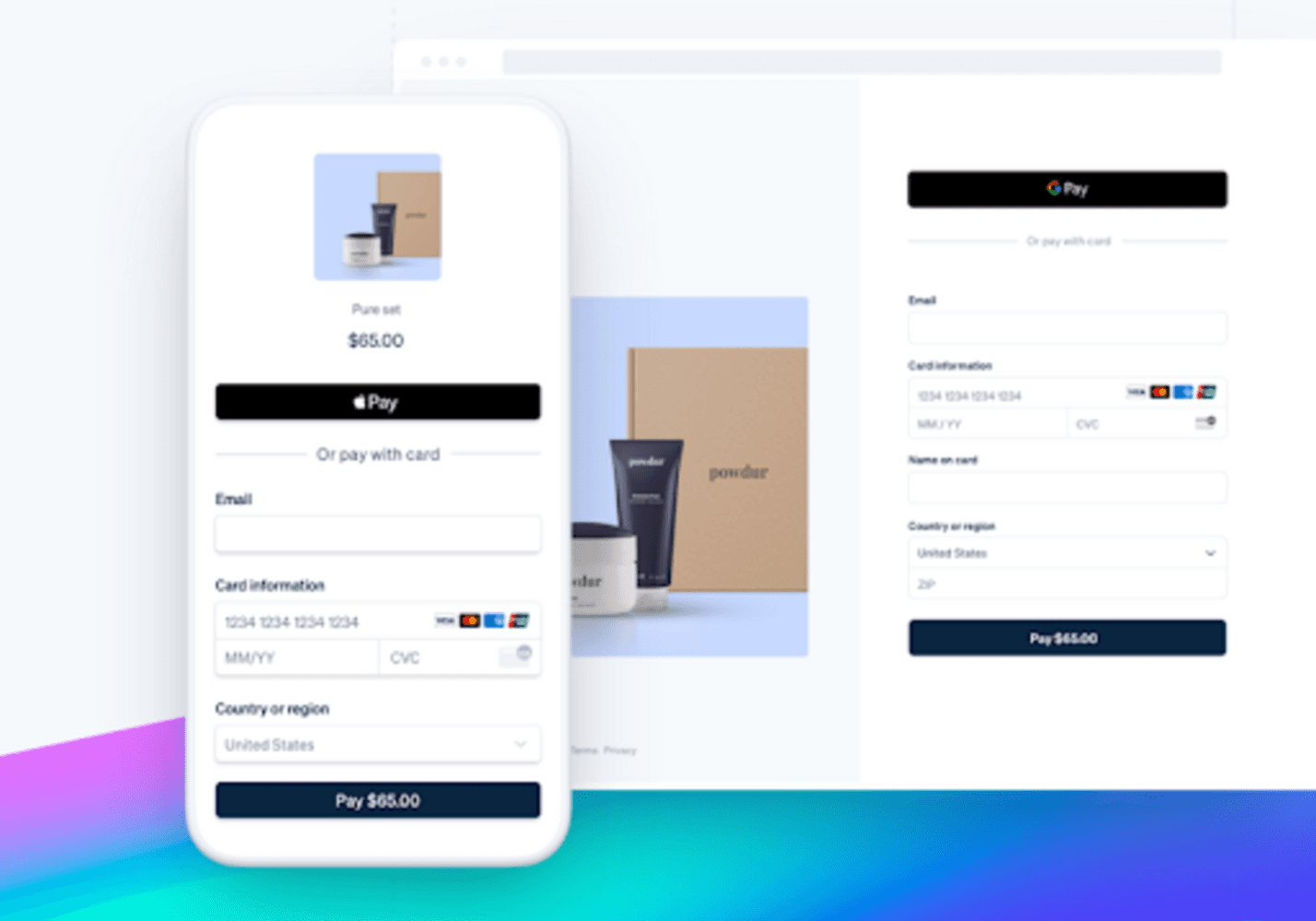
Showcase your brand and build unique shopping experiences
Every step of the checkout journey should reflect your brand identity. Bringing out your brand identity doesn’t have to be challenging. All you need to do is include your business logo and utilize custom fonts, colors, and imagery to create a cohesive look consistent with your brand.
While at it, ensure the look is memorable. For an existing business, you simply need to go for the colors, fonts, and imagery already used with your brand.
Shopify lets you customize the design by using the back-end editor or the front-end editor designed to support easy changes.
With the help of the Shopify checkout API, you can customize every aspect of your checkout experience—from the colors to typography and everything in between.
Shopify’s checkout customizer also allows you to make advanced changes to the checkout page, including button colors, sizes, shapes, favicons, and more.
You should be happy to know that the branding adjustments made when you customize Shopify checkout page automatically reflect on Shop Pay and the Shopify checkout extensions installed on your shop.
Why is this automation important? It means you only need to install the customizations once and they take effect across your entire Shopify ecommerce ecosystem, simplifying things for you.
Integrate product upsell offers into the checkout process
Post-purchase upsells are popular among Shopify merchants. Usually, all you have to do is head over to the Shopify App Store and navigate to the post-purchase upsells category. Install one of the apps to your store and customize the post-purchase offers for your customers.
If you are using Shopify Plus, your options are far more exciting. Shopify allows you to add upsell offers within the checkout page with a simple customization.
The Shopify checkout API allows you to design your message in a way that best resonates with the buyer. Customize Shopify checkout page to suggest the most relevant items to each customer based on the current product or collection tags from the items in the shopper’s cart.
There is no limit to how you should design your product upsell message. You can get as creative as possible and create powerful upsell messages that increase the average order value.
Alternatively, you can cross-sell relevant items based on the buyer’s selections and drive more sales with popup offer messages that customers find irresistible.
Display and highlight payment and shipping methods
Customers will readily drop your business at the checkout page if their preferred payment method is missing. If many buyers do this, you will see a large number of abandoned carts at the checkout, which can be dreadful.
However, that does not have to be the case with Shopify. The platform provides numerous options for reducing cart abandonment, one among them being payment and delivery customizations on its checkout page.
Shopify checkout extensions let you create and display the payment methods that your business supports. This goes a long way in helping the customer avoid unnecessary surprises after loading items into their shopping cart.
You can get creative with strategy by highlighting the highest-converting payment and shipping options to your customers. This way, you appeal to the customer by letting them see that your business supports their most preferred payment options, increasing their chances of closing sales.
Highlight the causes you support with custom banners in the checkout flow
Some consumers want to understand you beyond the products or services you offer. They want to know your story, what you stand for, and what drives you.
Shopify provides a way to showcase your inclinations as a brand with custom banners. It also allows you to build donation options into your checkout flow with custom Shopify checkout extensions and APIs.
While many customers simply want to get items into their carts and go, others will be delighted to learn about the causes you support.
Customers are increasingly applying non-financial factors as part of their decision-making and analysis process when choosing brands to buy from. Making it known that you support the ESG (environmental, social, and governance) causes that many customers are passionate about will significantly boost your business.
YouGov's recent multi-market poll found that more than three in five consumers globally consider social factors before making a purchasing decision (71%). Environmental factors rank second in terms of importance (68%), albeit with a marginal difference, with corporate governance factors ranking third (51%).
With such a large number of customers considering ESG factors in their purchasing decisions, showcasing your support for related causes can significantly play in your favor.
Include custom banners that highlight the causes you support. Even better, you can customize Shopify checkout with donation banners, allowing customers to donate directly to the cause.
By providing the customer with a convenient way to donate, you allow them to support the causes they’re passionate about alongside your business. This can go a long way in ensuring they remain aligned with your brand.
Incentivize buyers with custom discounts.
Raise a hand if you don't like discounts. It's highly unlikely that anyone did because we all like discounts. And you can capitalize on that natural disposition, using it to your advantage.
Consider personalizing discounts by offering unique discount promotions to appeal to customers, increase cart size, and boost sales. More importantly, offering custom discounts will help your business stand out by tailoring them to the target customers.
Shopify Functions lets you build custom order, product, and shipping discounts that display automatically in your Shopify checkout interface.
You don’t have to include all the discounts available with Shopify checkout. Just choose the ones most relevant to your business or customers to boost sales and reinforce customer loyalty.
Add loyalty redemption customizations to reward valuable customers
In addition to custom discount incentives, you can use Shopify’s new Discount Code API and Session Token for checkout extensions to create loyalty redemption options.
You can reward customers with loyalty points and provide the option to redeem such loyalty points securely at checkout. You can further allow them to apply a Shopify discount code at checkout and enjoy special discounts available only to the most loyal repeat customers.
Notice that returning loyal customers spend about 33% more per order on average compared to other customers. This makes repeat customers incredibly valuable to your business and worth going the extra mile to retain.
Best Practices to Customize Shopify Checkout Process: Summary
In this article, we’ve learned that Shopify Checkout is the built-in system within the Shopify platform that handles the final stage of the online shopping experience for customers. We’ve also examined the following best practices for customizing the platform’s checkout process in headless mode:
Leverage Shopify’s custom fields to collect additional information
Include only the necessary steps to reduce friction
Create custom banner messages to manage customer expectations
Showcase your brand and build unique shopping experiences
Integrate product upsell offers into the checkout process
Display and highlight payment and shipping methods available
Highlight the causes you support with custom banners in the checkout flow
Incentivize buyers with custom discounts
Add loyalty redemption customizations to reward valuable customers
Next, we will walk you through the best headless Shopify ecommerce growth hacks to know about. Keep an eye out for that exciting discussion.
Do you need help implementing the best practices to customize the Shopify checkout process for your headless store? Contact the experts at Endertech to help.
