How to Prepare for Migration to Magento 2

As of June 2020, Adobe will no longer be providing support for Magento 1. What this means is that there will be no new security patches available for 1.* versions, and there will be no support for any new PHP updates. Is it time for a Magento Migration?
If you like working with the 1.9 versions, or do not have the resources available to make an update at this time, they will continue to work, however any adaptation that needs to be made will be the responsibility of the merchant. What this means is that any cost you save in not going through a magento migration to 2.* versions may end up being needed for maintenance by your developers.
Magento 1 support is ending, putting your ecommerce website at risk. Migrate to Magento 2 to protect your ecommerce store.
Why the Magento Migration?
Beyond security reasons, there are several other reasons why migrating to 2.* is highly recommended. There are many new features and increased performance that your business will benefit from by going through a magento migration. This article will outline a few of these benefits for you.
Caching
Magento 2 has improved caching through tighter integration with the caching engine “Varnish,”. This will result in much faster page load times. Let’s go over how this works. First, in order to get the idea, you may be familiar with the concept of browser caching. When you visit a website, if you have been there before, you may notice that pages load considerably faster than the first time you’ve been there. This is because your browser has already loaded a good number of resources and has stored them in its cache; these resources do not need to be downloaded again – they are simply available in the browser, cutting down on any network time.
There is, however, another type of caching which occurs on the server, which is what Varnish does. Varnish, which is available as an integration with Magento 2, uses server caching. When a URL is requested, Varnish will then check to see if it has been stored in its cache on the server. Varnish keeps full page versions of any URL which has been previously requested by any user. If the URL that is requested exists, Varnish will render the full page directly without requiring it to be generated by the user’s browser, resulting in much faster page load. This approach works very well for many e-commerce sites, because product pages do not change very often.
In the case that a URL has not already been cached, it will then query the web server for the URL, store the result in its cache and then deliver the full page to the user. The next person to visit this page will get a much faster result, because the URL is already now stored in Varnish’s cache, without having to render the PHP and SQL to generate the content.
However, while product pages do not always change they do change periodically (e.g. if a product goes out of stock, or if the price changes). What is necessary in these cases is “cache invalidation” or marking an item to no longer be cached. In many cases this could be tricky, because if a change occurs but is not invalidated, you could deliver a wrong product or price to a consumer, resulting in a bad customer experience. What is great about Magento 2, is that it has already figured out most of the rules which can cause this to happen. There are some handy built-in configuration files which enables Varnish to update the information intelligently and accurately.
Magento 2’s Varnish engine, load times can be as much as 5 times faster, and far more accurate:
Magento without Varnish
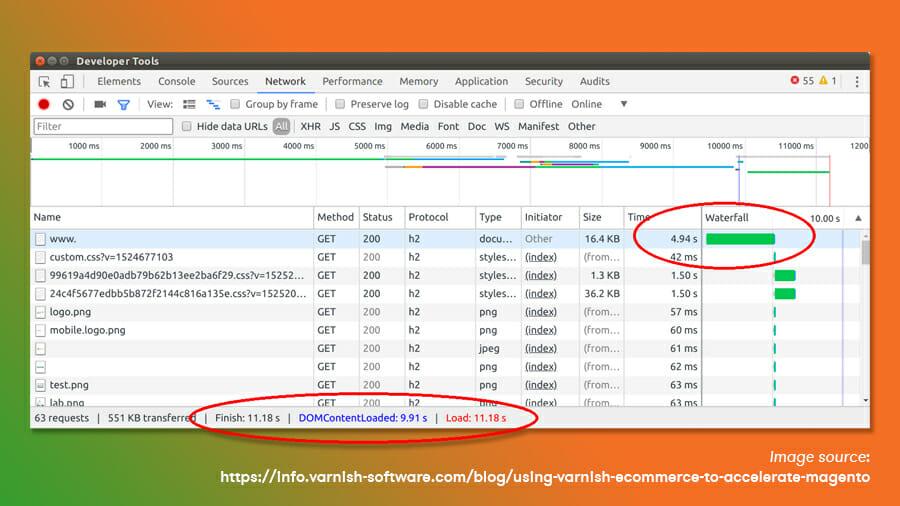
Image source: https://info.varnish-software.com/blog/using-varnish-ecommerce-to-accelerate-magento
Magento with Varnish
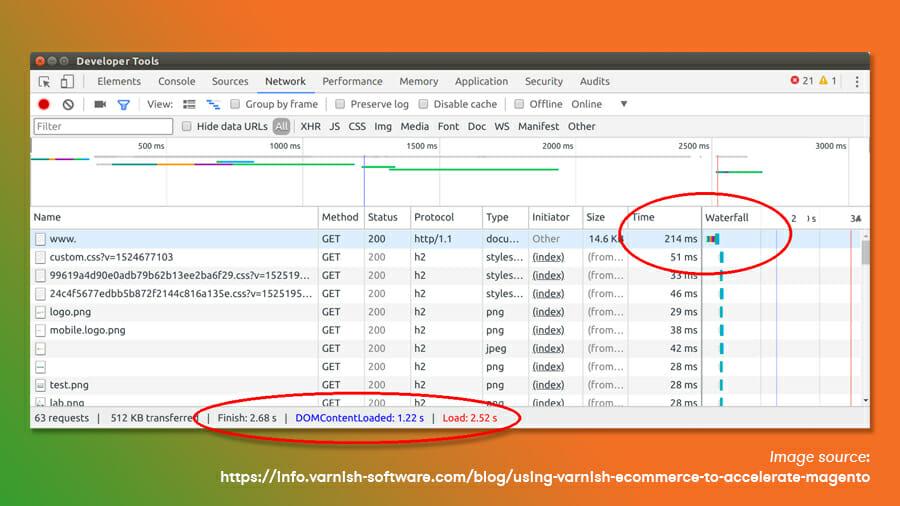
Image source: https://info.varnish-software.com/blog/using-varnish-ecommerce-to-accelerate-magento
Opportunity for Data Cleanup
In many cases, it’s easy to end up with inconsistent data, particularly for large datasets, such as a large inventory. Common problems with data entry can result in missing metadata, which can result in some difficulties in customers finding products effectively. This can occur for any number of reasons, such as shoddy data entry practices or data incorrectly loaded from incomplete spreadsheets.
During an upgrade to Magento 2, this is a good opportunity to clean up data to make users’ shopping experiences far more positive. This is a common problem and something that we discovered with several of our clients; the upgrade process can help correct years of bad catalog management practices.
Better Category Organization
There are some excellent ways of organizing data within Magento, yet sometimes with Magento 1 sites, the best practices weren’t always followed. For instance, one of Endertech’s clients, Wig Salon, used custom options to represent colors available for wigs in their Magento 1 site instead of the proper structure, which would have been Magento’s configurable products feature. The problem with this approach is that “custom” options cannot have associated inventories; that feature is designed more for special “one-off” customizations. Color should have been set up as a configurable attribute, making it possible for Magento to manage inventory for each wig actually on the shelf, plus enabling Magento’s standard and powerful layered navigation and filtering system. During WigSalon.com’s migration, we were able to help them create a better structured product catalog and reorganize this information in Magento 2 to make items more easily searchable and findable.
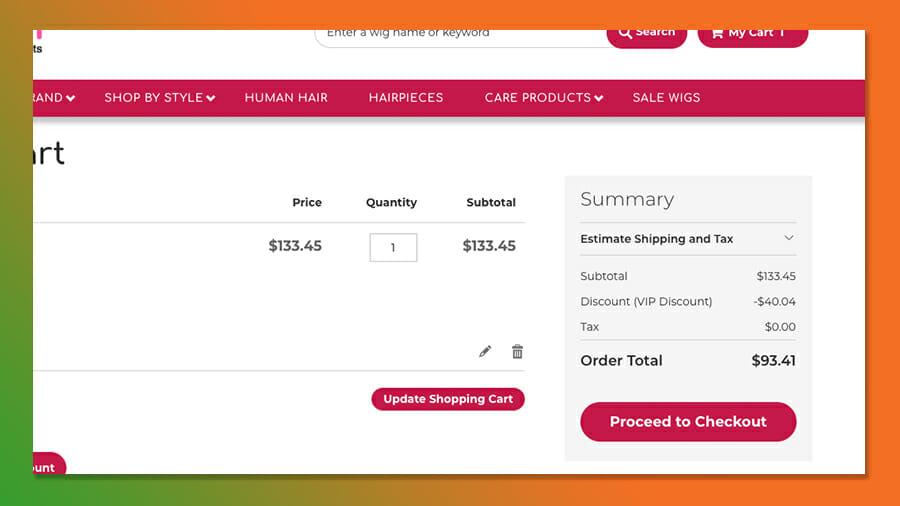
New Features
During your upgrade process from Magento 1 to 2, you also have an opportunity to add a wide set of new features to your e-commerce site, to create a more positive shopping experience for your customers.
One Step Checkout
In Magento 1, the checkout process typically involved a customer clicking through multiple pages. Each click required to be able to make a purchase can result in a loss of a percentage of total sales. It’s in a merchant’s interest to streamline this process. During your upgrade process, we can include an extension from Amasty, which provides a one page checkout system to make it possible for a person to be able to make purchases with as little as one or two clicks; the entire checkout process becomes streamlined to a single page.
Cache Priming
Using an Amasty extension, Full Page Cache Warmer, it’s possible to pre-load a large number of pages so that if a customer visits your site for the first time, they do not need to wait for pages to load. Using cache priming, the items are automatically loaded into the site’s cache to make them easily accessible within a matter of seconds.
Infinite Scroll
Instead of forcing users to click through many pages to see all products within a search, items will become loaded as they scroll down the page, creating a seamless experience. This can also be included with an Amasty extension.
Advanced Search
Amasty provides the ability to use a better search engine, Elastic Search, which includes things such as auto complete, and spell checking correction, making it easier for users to find items they are seeking. It is also far more responsive and mobile friendly.
Automatic Related Products
When searching for a product, it’s often nice to be able to show customers products that are related to items they have found. In Magento 1, one could do this manually. This is feasible for shops with a small catalog, but the larger the product selection a merchant has, the more cumbersome this can become.
Amasty provides a feature which will allow assigning a set of rules for relationships between products, making it possible to automatically suggest products which may complement a user’s search. For instance, with Wig Salon, if a person is looking at a wig in a specific color, Magento can automatically show a number of other styles in the same color.
Thank You Page
Amasty offers a customizable “thank you” page extension, which can be used as an opportunity to show other related items after a user has completed a purchase.
SEO Improvement Opportunities
If you have a large number of products, it can be helpful if users can find them when conducting internet searches. Magento 2 provides several Search Engine Optimization (SEO) tools to help improve a site’s rankings in search results. For example, it’s easier to improve page titles, product descriptions, new tools, such as a sitemap, and structured content, making it easier for search engines such as Google or Bing to recognize what the page is about.
What’s the Process & How Long is a Magento Migration?
One concern many companies might have about migrating from Magento 1 to 2 centers around how long it would take to complete this process. This can vary a bit depending on the type of data to be migrated.
Core Data Migration
For standard data, such as catalogs, attributes, customers, and order data, the data structures in Magento 2 are similar to those in 1. This process can be relatively fast and can often be accomplished within a week or two. This can include the product catalog, all customer reviews, and order information. Since the data structures in Magento 1 and 2 are essentially the same, the process is relatively seamless.
3rd Party Extensions
In some cases, if a site is using third party extensions, this can also be quick, but this depends on the nature of the extension itself. The process here will need some analysis. If there is a Magento 2 version of the extension already, this may be relatively fast, however data may have to be custom-mapped and migrated. Typically, the module will need to be reinstalled or reconfigured. In some cases, it might not be worth it to migrate the module, but instead to start fresh with a new extension.
Custom Built Modules
If there have been some custom-built modules that are installed for Magento 1, making the transition to Magento 2 will likely take some time to implement. In this case, a considerable amount of analysis will need to be performed, in order to create a custom data migration solution, as the module may need to be rebuilt to fit the Magento 2 style. As with 3rd party modules, it may or may not be worth it to migrate; in some cases it might make sense to start anew and create a brand new module.
Theme
The graphical themes of Magneto 2 are somewhat different from Magento 1. As a result, any site designs will need to be re-implemented into the new Magento 2 style.

As a Site Owner, What Should I Prepare for a Magento Migration?
If you’ve decided to go forward with a Magento migration, here’s a brief checklist of several items that should be prepared in advance.
Prepare for SEO Updates
With changes to the way that SEO is handled, for all product detailed pages, the URLS will often not need any special configuration; Magento 2 tends to preserve existing URLs. However, if there are changes to the category pages, it’s important to set up a few redirects, particularly for people who have bookmarked sections of the site, or if a search engine has indexed a prior page. If there are any other structural changes to the site, such as grouping of products, then further product-level redirects will also be required.
Hosting Updates
One thing you may wish to look at is your hosting options. As the speed of a site is always important, you may have been spending more money for faster hosting than is necessary for Magento 2. Because Varnish is so much faster, you might be able to change your hosting plan to one that is less expensive, and retain the same level of performance for your site.
Shipping Configurations
Because of several new features available in Magento 2, this is an opportunity to reevaluate shipping costs, and fulfillment integrations within the site.
Sales Tax
If you are collecting sales tax, this is a good opportunity to reevaluate how you manage collecting the correct amounts. You might want to consider implementing a service like TaxJar, which can help automatically determine and calculate the correct sales tax rate for the city where the customer resides.
Payments Configuration
During the upgrade process is an excellent time to consider how your site is managing its payment processing. It might be wise to consider using a vault service to remember credit card data to provide a more seamless experience for your returning customers. Similarly, if you are using Magento for subscription purposes, it can also be reconfigured to better handle recurring payments.
Prepare to Retrain Your Team
One thing that is important to understand with Magento 2, is that the backend interface has changed. Those who are managing eCommerce operations will need to become familiar with the new interface. This can include catalog management, order management, content, management, and setting up promotions.
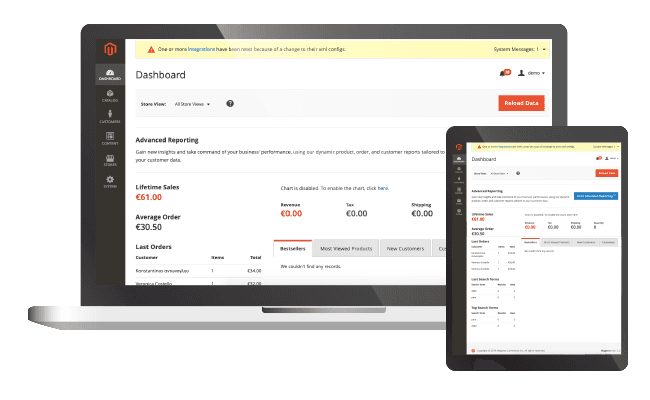
In Conclusion…
While you may be happy with the way that Magento 1 has been handling your eCommerce operations, there are many reasons why you may wish to consider migrating to Magento 2. Since Magento 1 is no longer being supported, it may be in your company’s best long-term interest to make these changes. While this process might seem painstaking, if you consider the benefits you will reap from the new features in Magento 2, the changes you make can easily convert to a positive return on your business’ bottom line. Contact EnderTech for a consultation to help you accomplish this much needed change!

